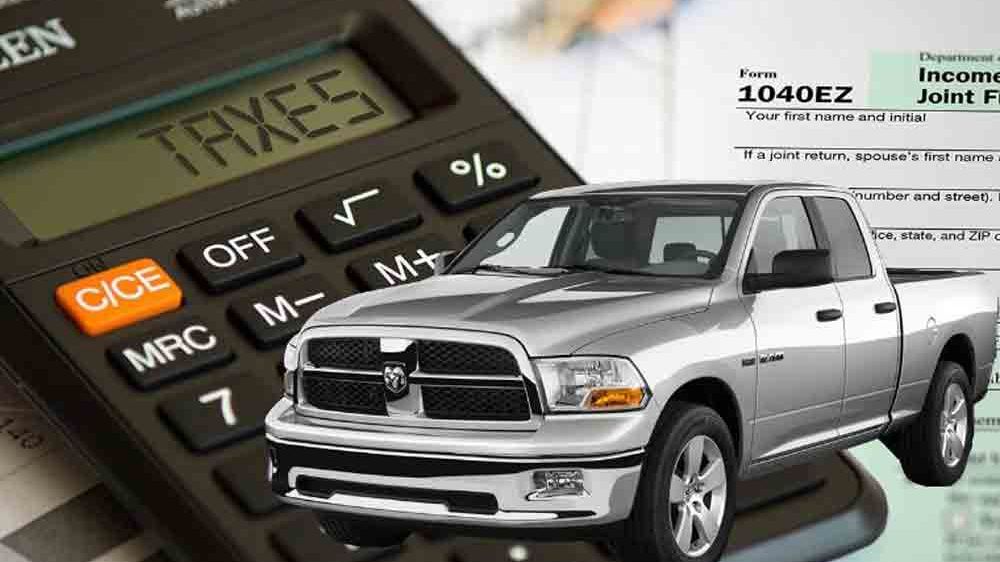The government of Pakistan has digitized some of the processes in various departments to help its citizens in the best way possible. The provincial government levies motor vehicles and motorcycle taxes. All four provinces have their revenue authority web pages active to facilitate people looking to pay their vehicle taxes from the comfort of their homes. The good news for car or bike owners is that you can now pay your vehicle token tax online.
All the four provinces of Pakistan have launched and are successfully running their websites to process and list the required motor vehicle charges. Registered owners of commercial and private vehicles can easily find out what motor vehicle taxes and other related charges like title transfer and initial registration need to be paid. The online payment processing is active for Sind, Punjab, and Islamabad Capital territory, while those for KPK and Balochistan are still under process.
Links for the details of the provincial revenue authority websites are as follows:
1. Punjab
Managed by the Excise, Taxation & Narcotics Control Department, Government of Punjab.
Web page: https://excise.punjab.gov.pk/motorvehicle_tax
2. Sind
Managed by the Excise, Taxation, and Narcotics Control Department, Government of Sind.
Web page: https://excise.gos.pk/taxes/motor-vehicle-tax/
3. Balochistan
Managed by the Balochistan Revenue Authority, Government of Balochistan.
Web page: https://bra.gob.pk/HowtopayTaxes.aspx
4. Khyber Pakhtunkhwa
Managed by the Excise, Taxation, and Narcotics Control Department, Government of Khyber Pakhtunkhwa
Web page: http://www.kpexcise.gov.pk/app/motor-vehicle-taxes/
Sind, Punjab, and Khyber Pakhtunkhwa have actively running websites with support and clear links out of the four websites listed. The Balochistan Revenue Authority is also aiming to digitize all its relevant revenue departments, with a particular focus on the online payment of taxes. It will facilitate ease of doing business in Baluchistan. However, all four sites had clear guides on how to go about paying vehicles taxes online.
A summary of the process is given below, there may be some differences, but the general process is the same for all provinces.
How to Pay Vehicles Token Online?
The links of the provinces’ motor vehicle tax pages open on a schedule of charges for vehicles. Suppose you want to transfer ownership, pay annual taxes, or register a new vehicle. In that case, tables are listed specifying the costs according to vehicle category and its engine capacity (its listed cc).
Make sure you have the details like your car’s last paid tax, registration year, and other relevant information. The tax calculator will help you calculate how much you need to pay.
The payment processing can be done directly, while some provinces require that you download their revenue processing applications from Play Store (Android) or App Store (Apple). Make an ID and profile and create an account to pay whatever official dues you need to pay.
To pay motor vehicle taxes Online in Punjab, you need to:

Download the Punjab ePay App. The Punjab IT Board develops this app under the instructions of the Finance Department of Punjab to facilitate people in paying vehicle tax online as well as multiple ranges of services.
How to pay vehicle token tax online in Punjab?
- Install the e-Pay Punjab application from Google Play Store or Apple App Store.
- Create an account to get started.
- Select Token Tax under the Excise and Taxation Department tab.
- Enter vehicle registration number (e.g. LEA-123 or LEA-20-123).
- After confirming details, generate a challan.
- Note down the PISD number provided to pay token tax online
To pay motor vehicle taxes in Sind, you need to:
1: Open the relevant provincial excise department’s website and click on “Online Tax Payment.”
2: After clicking on Online Tax Payment,” a tab will open where you should select “Quick Pay.”
3: Enter your mobile number and car registration number on the Quick Pay tab.
4: Click on the calculate tax button to see how much tax you owe.
5: Now select ‘Generate PSID’ and copy down the PSID generated.
This PSID is used to process and track your payment through the option you decide.
Payment Options
These are the same for all provinces, once the PSID has been generated
1. Through an ATM
Visit your nearest ATM along with your ATM Card.
– After PIN verification, select the option of ‘Tax Payment’ under the choice of bill payment and select Excise and Taxation from the main menu.
– Enter the numbers of the PSID you were issued and Press OK.
– the amount due against the PSID number should be automatically fetched and displayed on the ATM Screen.
- Net banking
Log in to your internet or mobile banking app and select the option of ‘Tax Payment.’ This should be under the option of ‘Bill Payment’ and select ‘Excise & Taxation’ from the main menu.
Enter the digits of your PSID and Press OK. Again, the payable amount against the PSID number you generated should automatically be fetched and displayed on your screen. Transfer funds and you will get a message about the transaction being successful on the screen. (take a screenshot for safekeeping)
- Bank branches
You can also visit the nearest 1Link Member bank branches with a printout of the PSID number and ask the cashier to make the payment of due taxes against the PSID.
Payment of Online Vehicle Tax in Islamabad Capital Territory
People in Islamabad can now avail themselves of the option of paying vehicle tax online through using the Islamabad City App without needing to visit the Excise and Taxation Department physically.
The Islamabad City App is a project of the National IT Board. Apart from providing the facility to pay vehicle taxes online, citizens of the capital territory have a range of other options available for their convenience.
Some of the facilities offered by the Islamabad City App are
- Domicile Certificate
- International Driving Permit
- Token Tax Payment
- Vehicle Registration
Apart from these services, citizens can also verify all issued certificates and registrations already done.
How to pay Vehicle Tax Online using Islamabad City App?
- Install the app from Google Play Store through the link: play.google.com/store/apps/IslamabadCityApp
- Register using your CNIC and your email ID.
- Click Token Tax Tab.
- Enter your vehicle number.
- Pay your token Tax Online.

Sadia Zaheer holds a Masters in Business Administration from IBA, Karachi. After working in several financial institutions in Client Management, Corporate Lending, Islamic Banking and Product Management she jumped careers to pursue a career in writing.
She is a Finance, Business and HR Development writer with four years of experience. She reads a lot and takes care of her multiple cats to remain calm.